Licensing and Activation
Product activation is the process of verifying that a product's license is valid and allowing the user to access the software. It verifies that the product has not been activated on more computers than are allowed by your License Agreement.
You need an established Internet connection to activate Oranges Calculator. Otherwise contact support@holdemranges.com
When you first use Oranges Calculator on a new computer, you will be prompted to validate and activate your license.
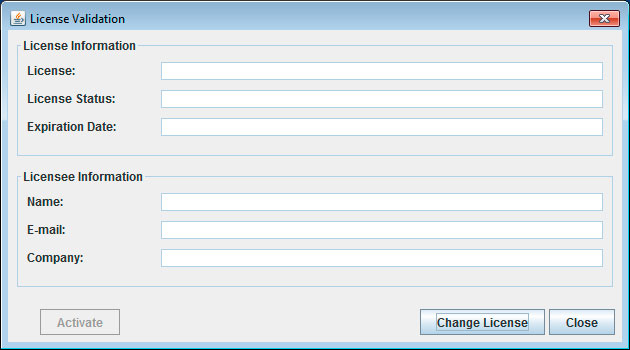
Click "Change License" button to select license type you need.
You can view and manage your license information from Main menu -> Help -> License. Your current license will be shown.
A trial license serves for evaluating Oranges Calculator for a period of 7 days.
You can download a trial version of Oranges Calculator from the official HoldemRanges.com website.
If a trial license for Oranges Calculator expires and you want to continue using the application, you can purchase a commercial license for the application.
To activate a trial version, do the following:
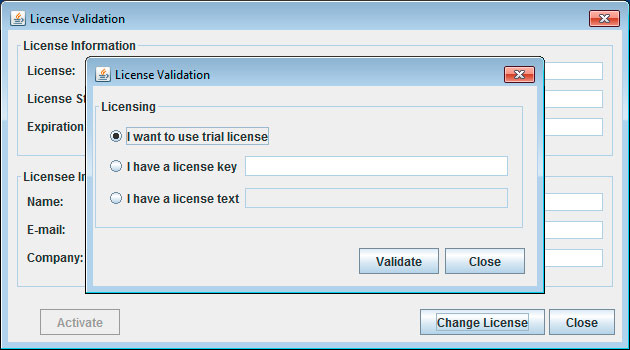
License Key is a unique set of 25 characters that is used for activating Oranges Calculator.
Each block comprises five letters and numbers, so the whole License Key has the appearance of the type
XXXXX-XXXXX-XXXXX-XXXXX-XXXXX
License Key is necessary to activate a commercial version of Oranges Calculator. If you have installed Oranges Calculator, purchase a commercial license and activate the application.
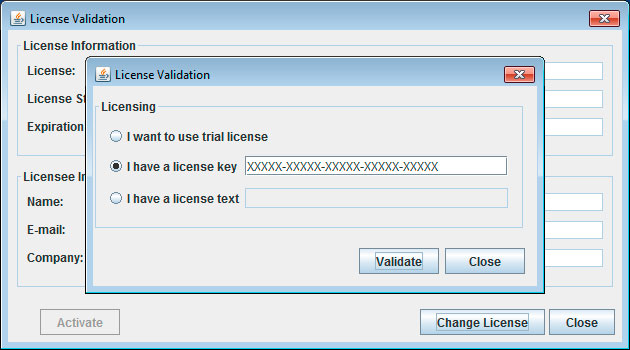
To activate a License Key, do the following:
License file is necessary to activate a commercial version of Oranges Calculator. If you have installed Oranges Calculator, purchase a commercial license and activate the application.
To activate a License file, do the following:
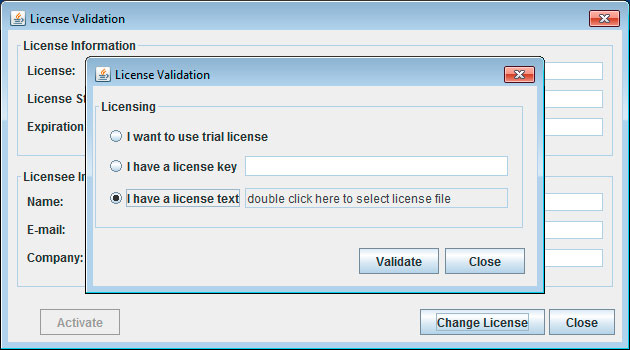
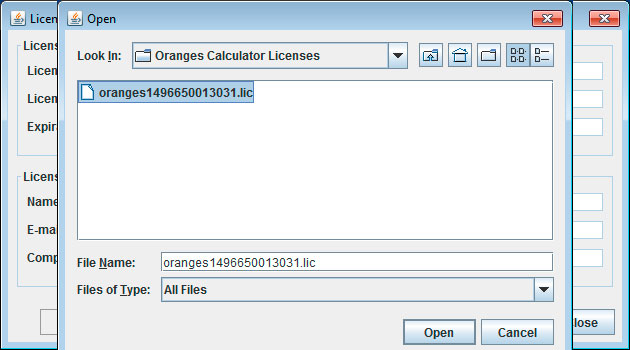
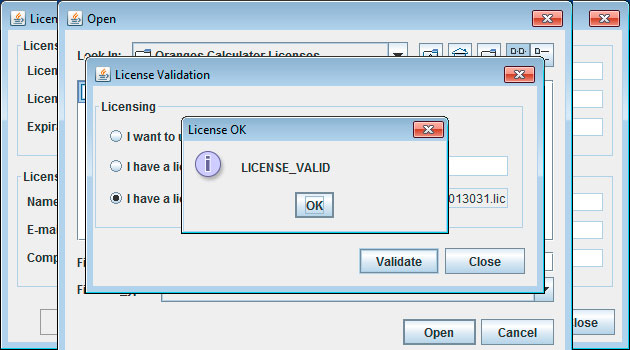
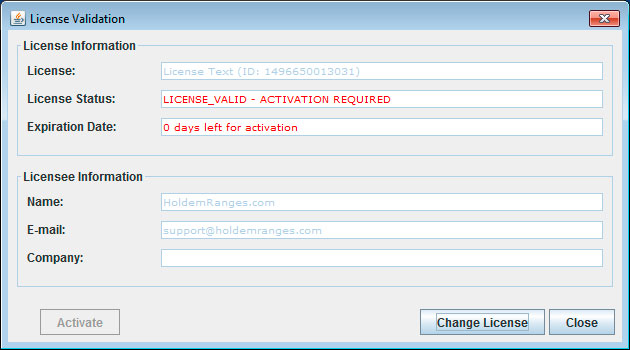
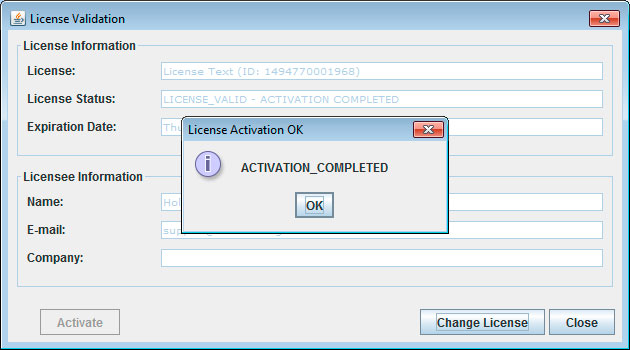
© 2017-2024, oRanges - Holdem Ranges Explorer.