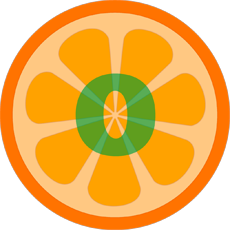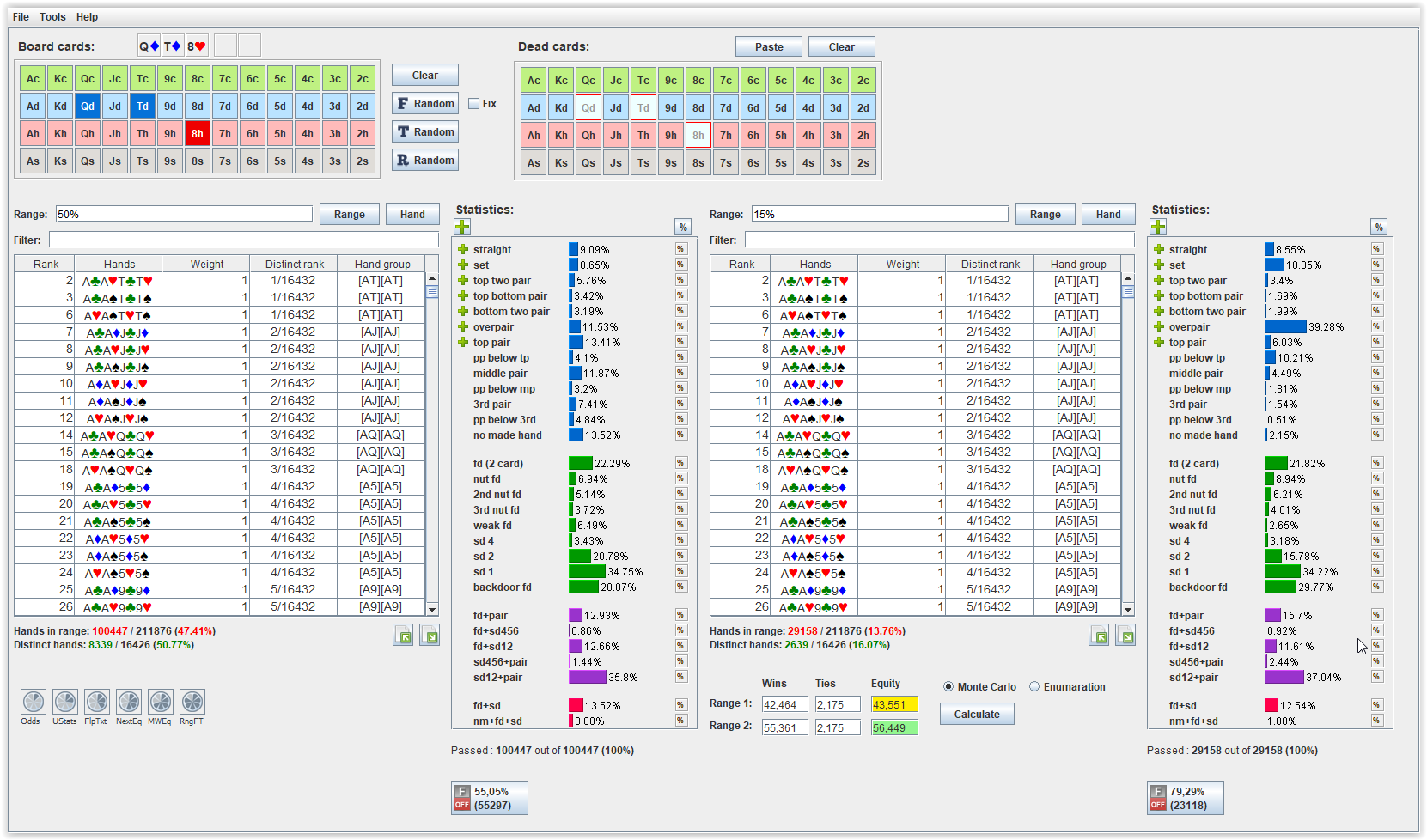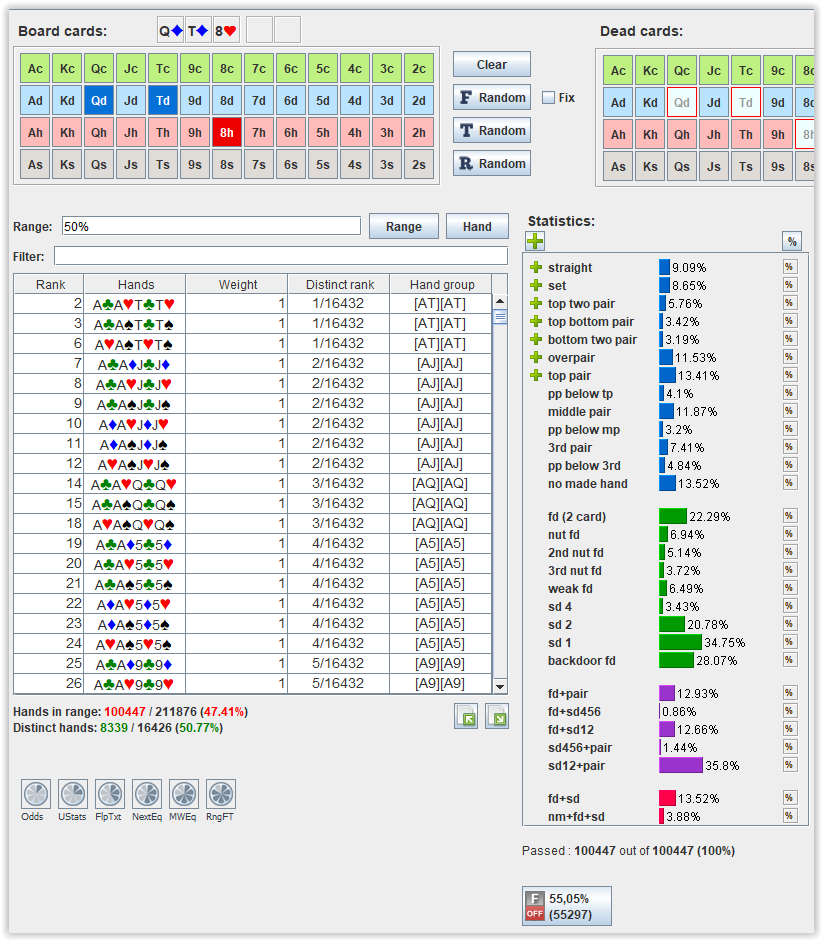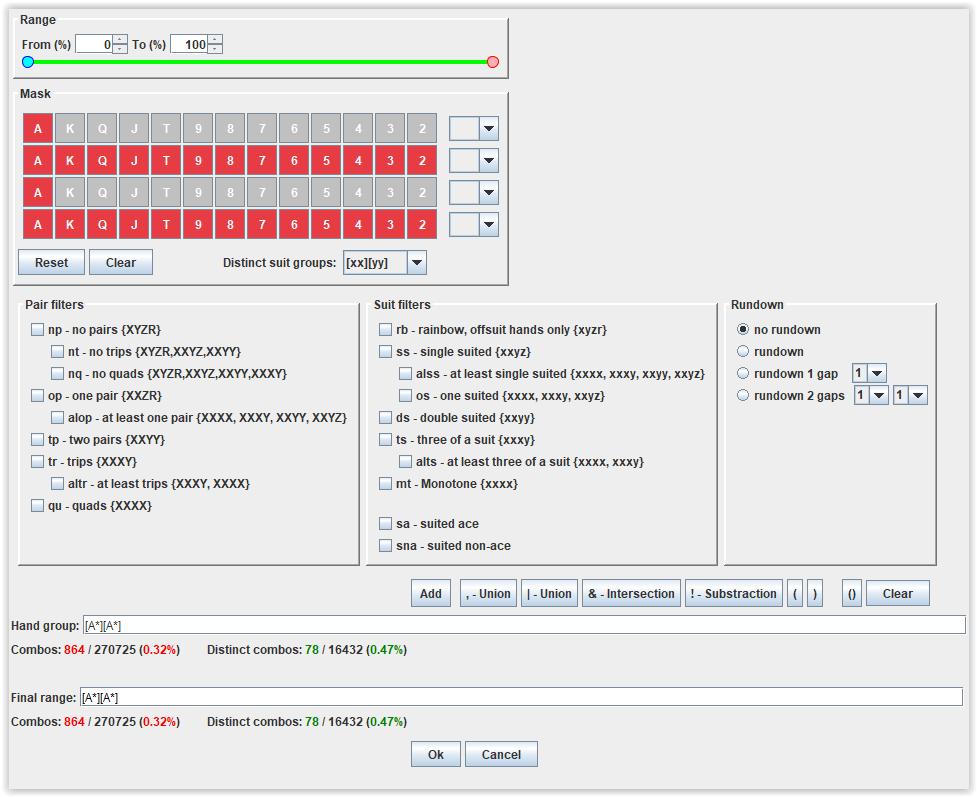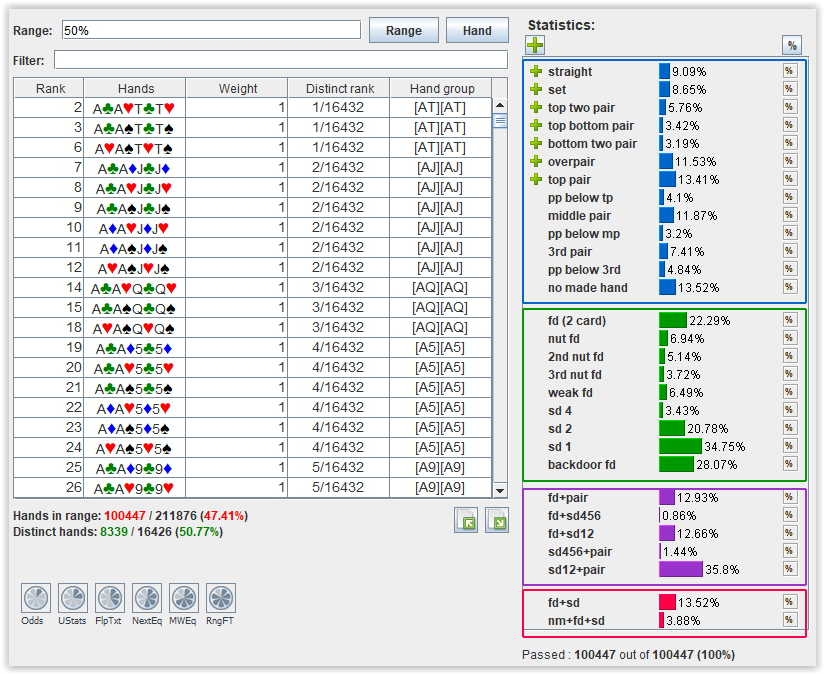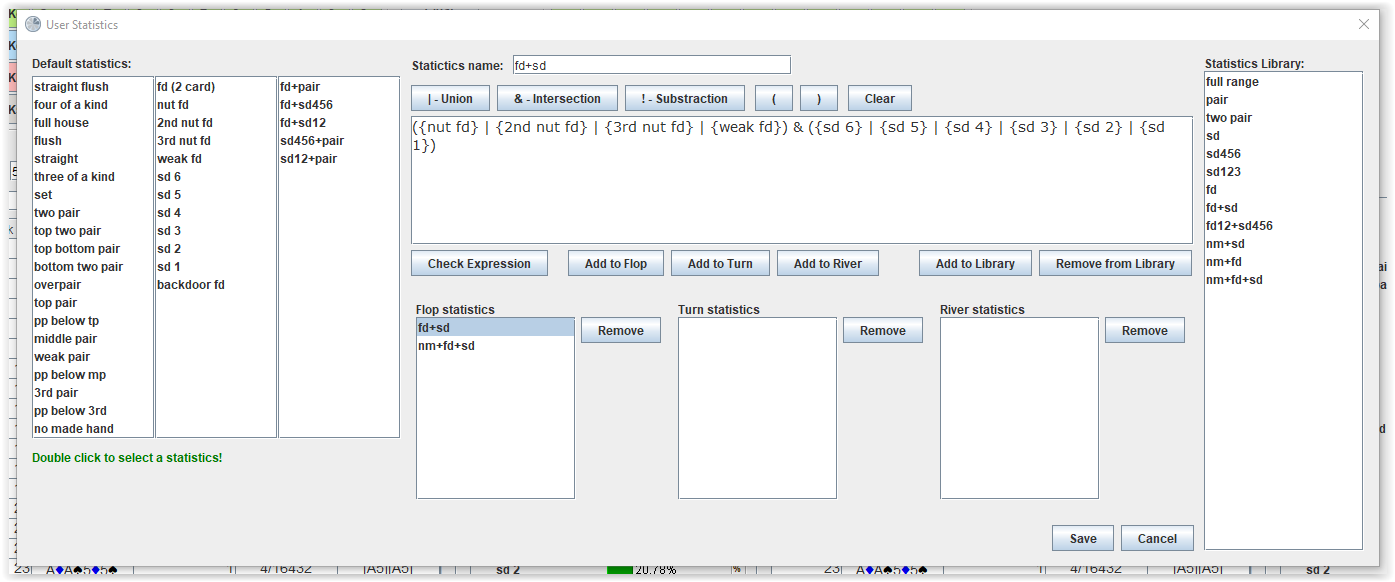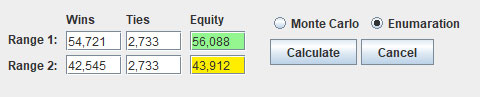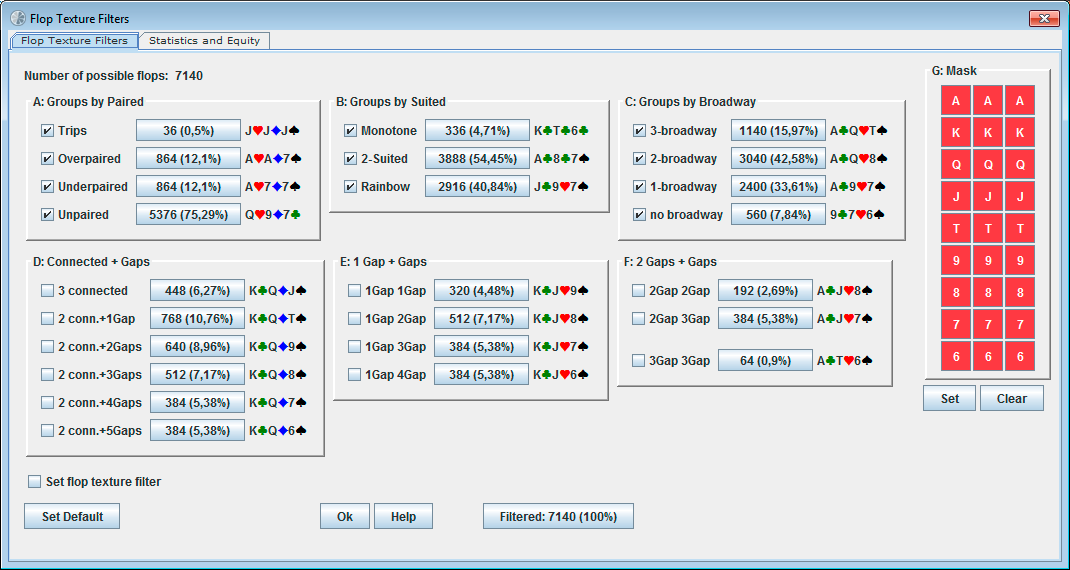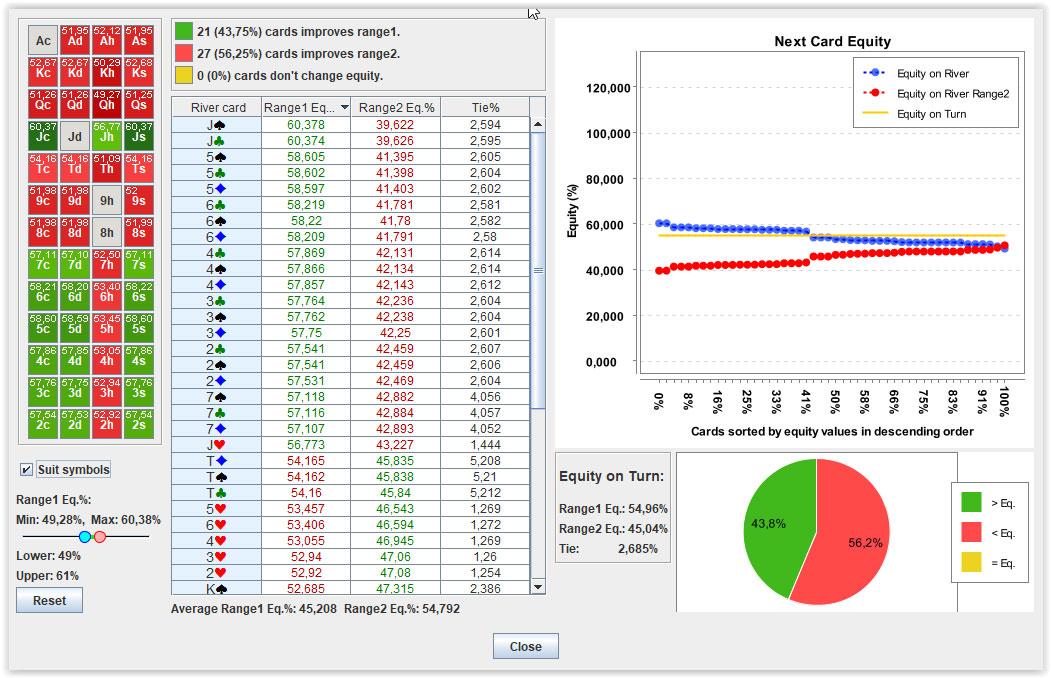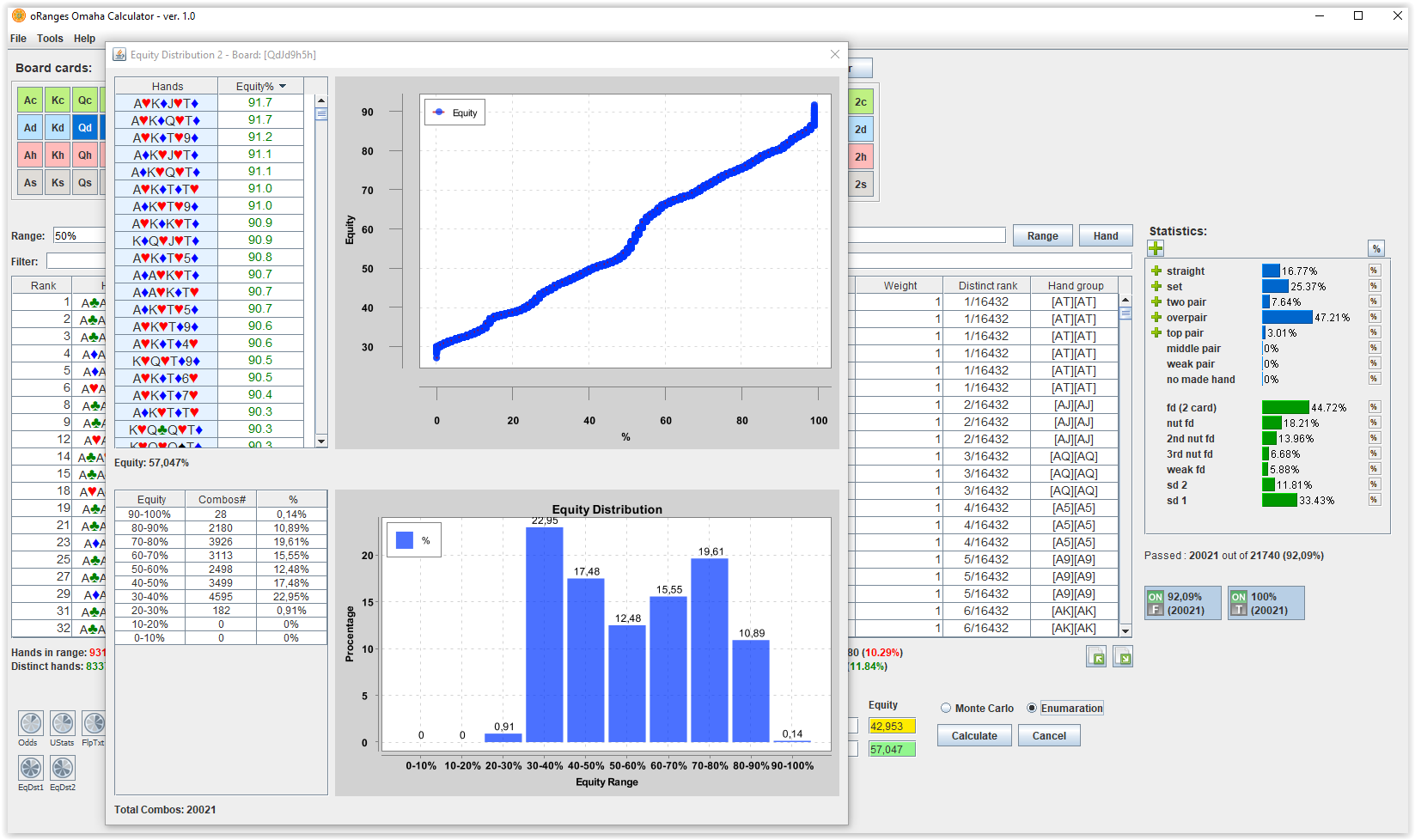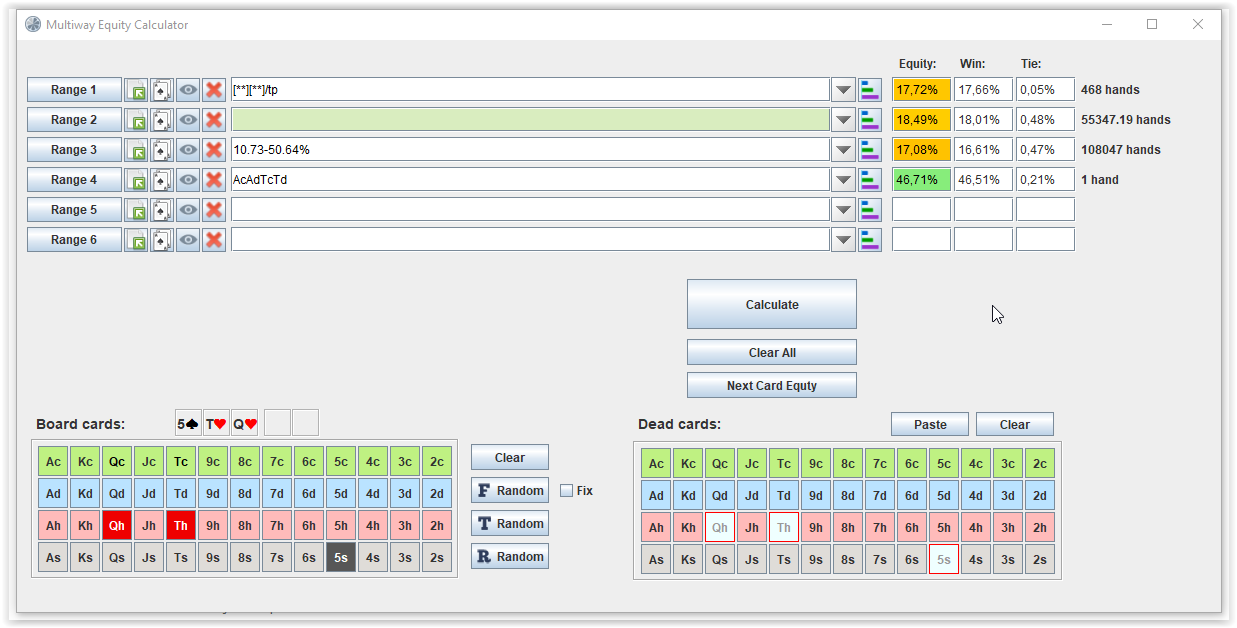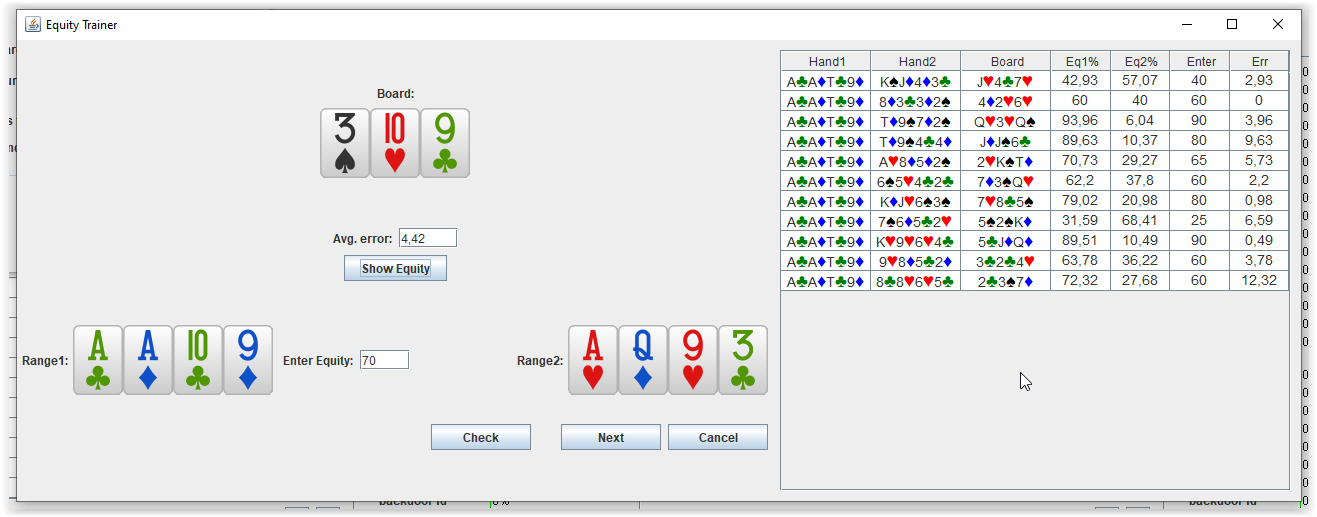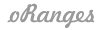Entering ranges
To enter a range, you can use the Range field, the range assistant that opens when you press the Range button, or the Hand button when you need to enter a single hand.
When you enter a range into the Range field, an expression parser is used that allows you to enter multiple hands according to the rules for composing expressions.
The expression syntax has a set of rules that must be used to efficiently enter ranges.
Import/Export ranges in text format.
Monker Solver formats are recognized:
(AdAs3s2s@50,AcAs3s2s@87,3h2h3s2s@100,...) and
(AhKh3s2s,1,942 KdKh3s2s,1,1068 )
Read more