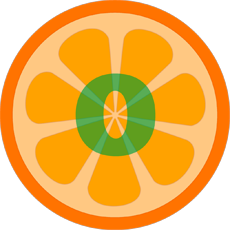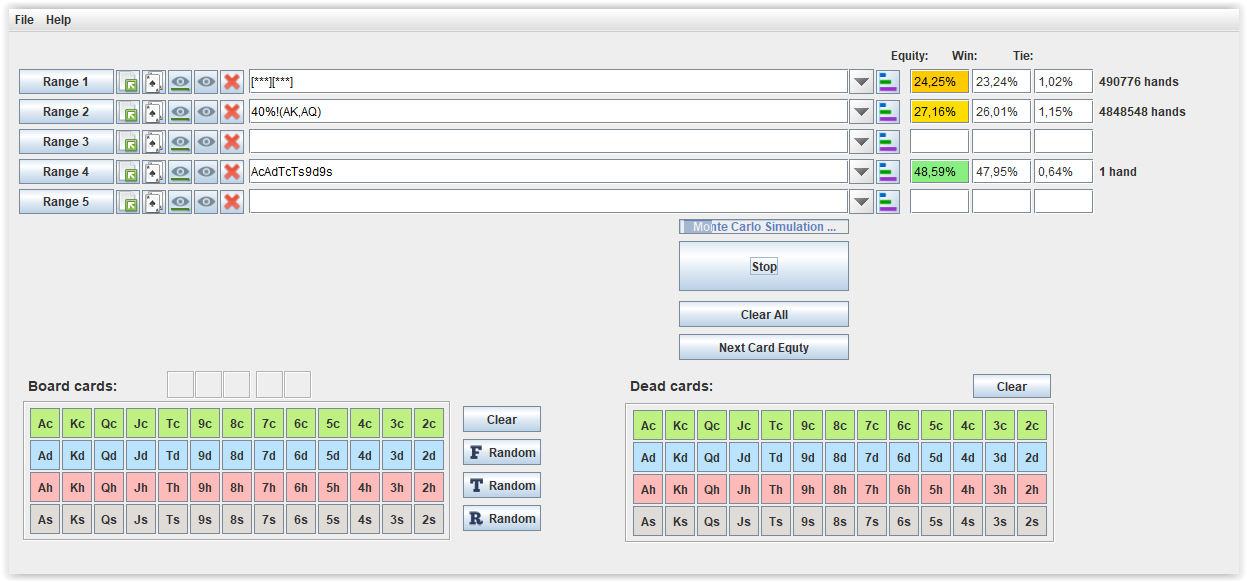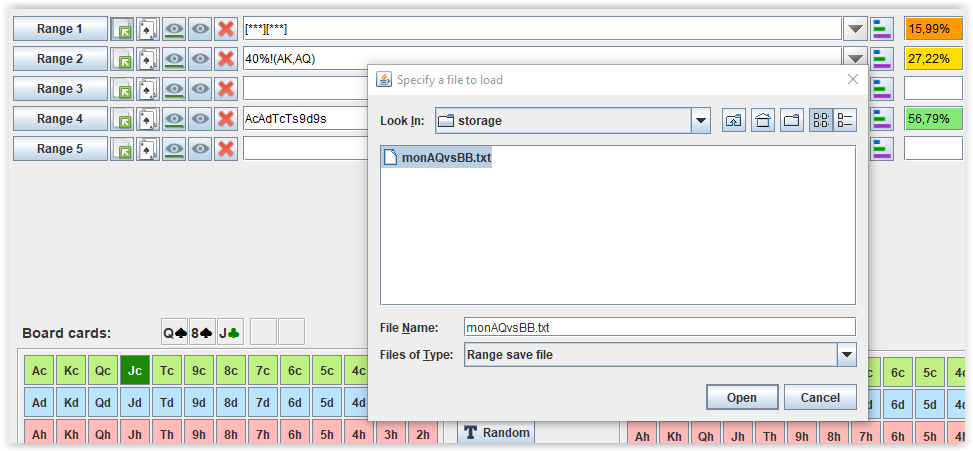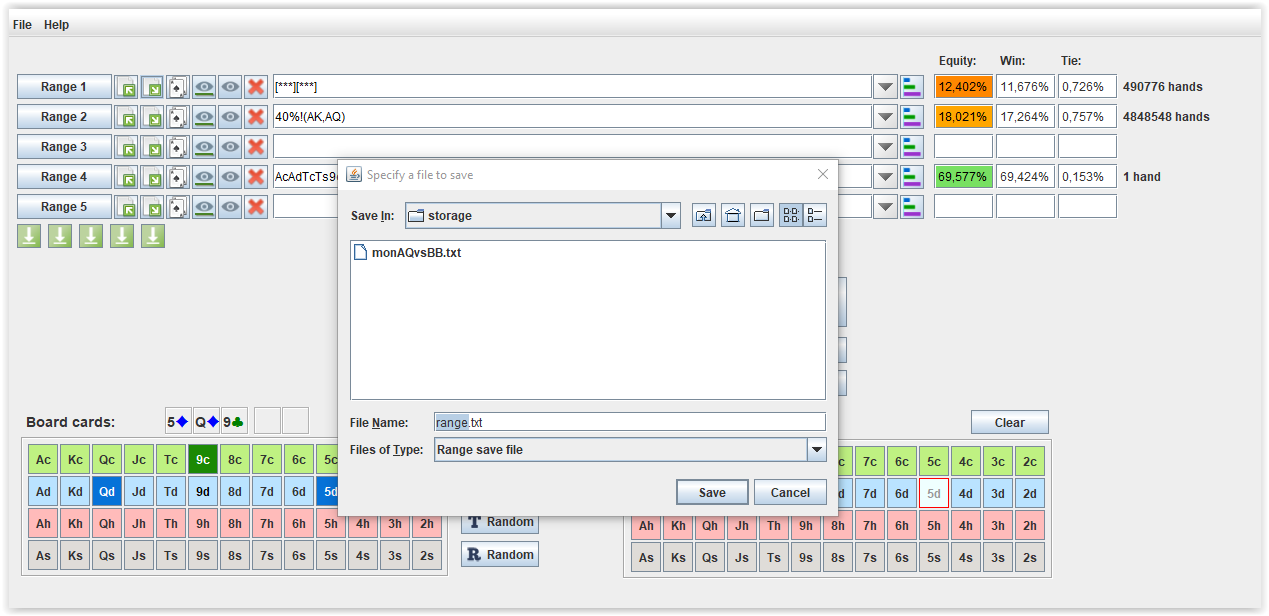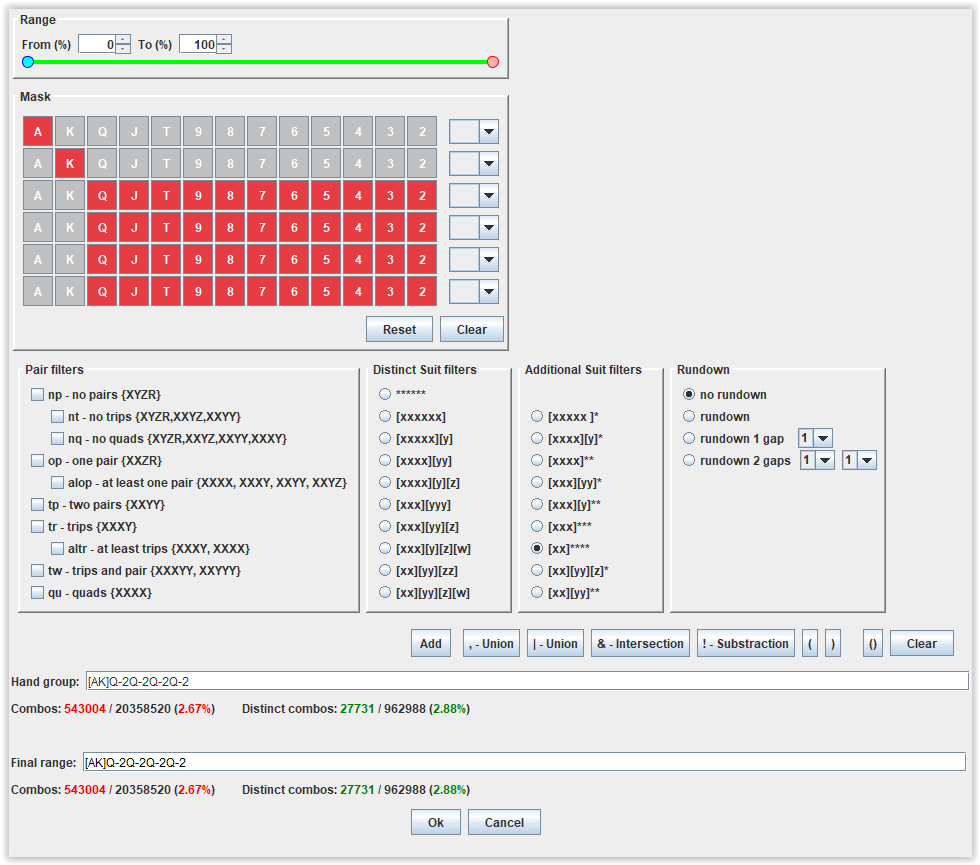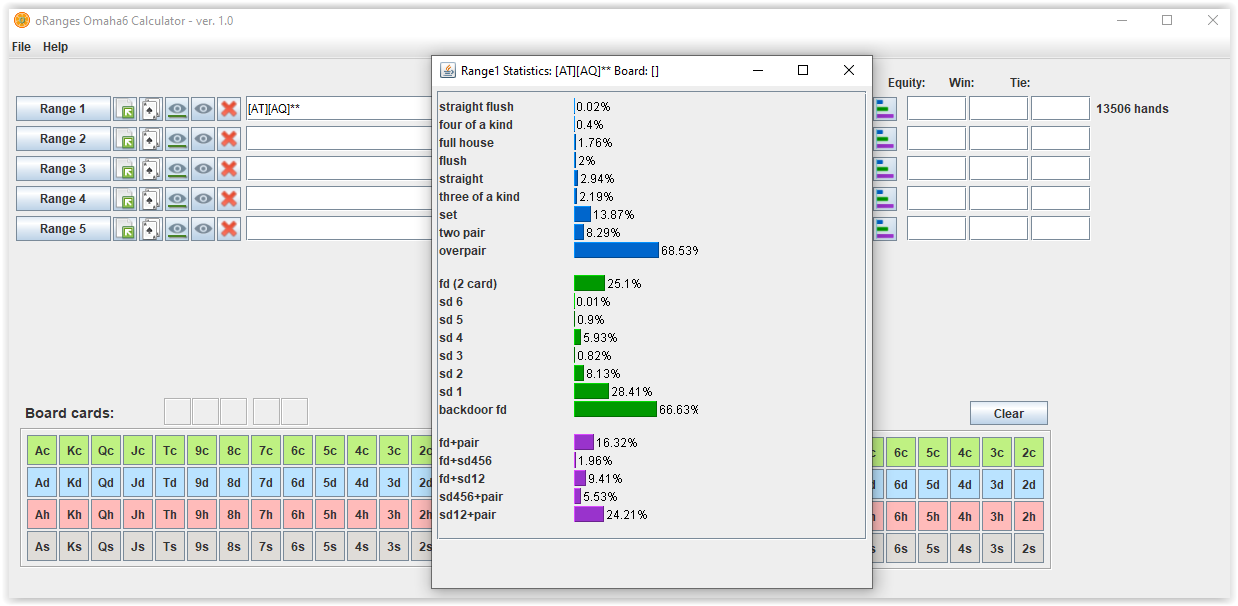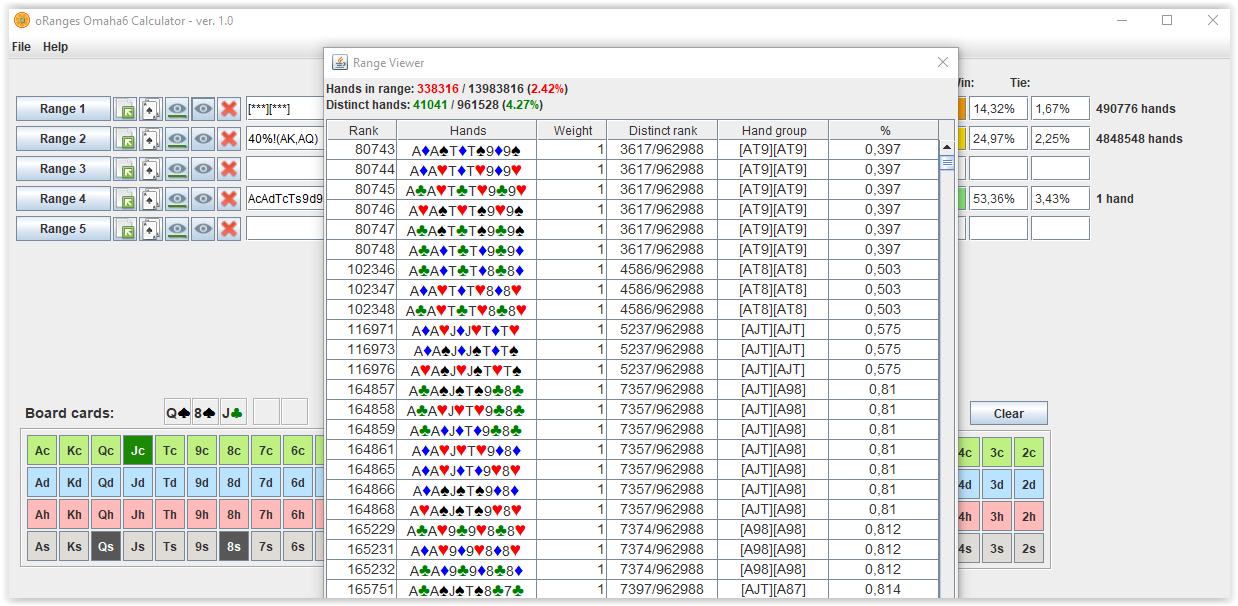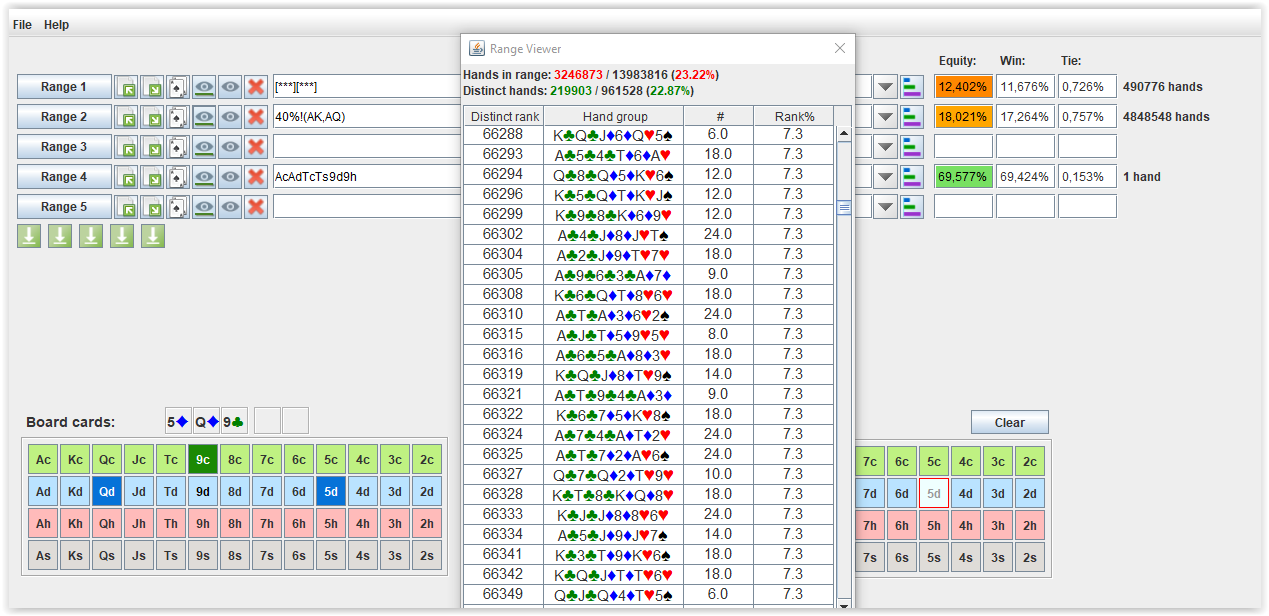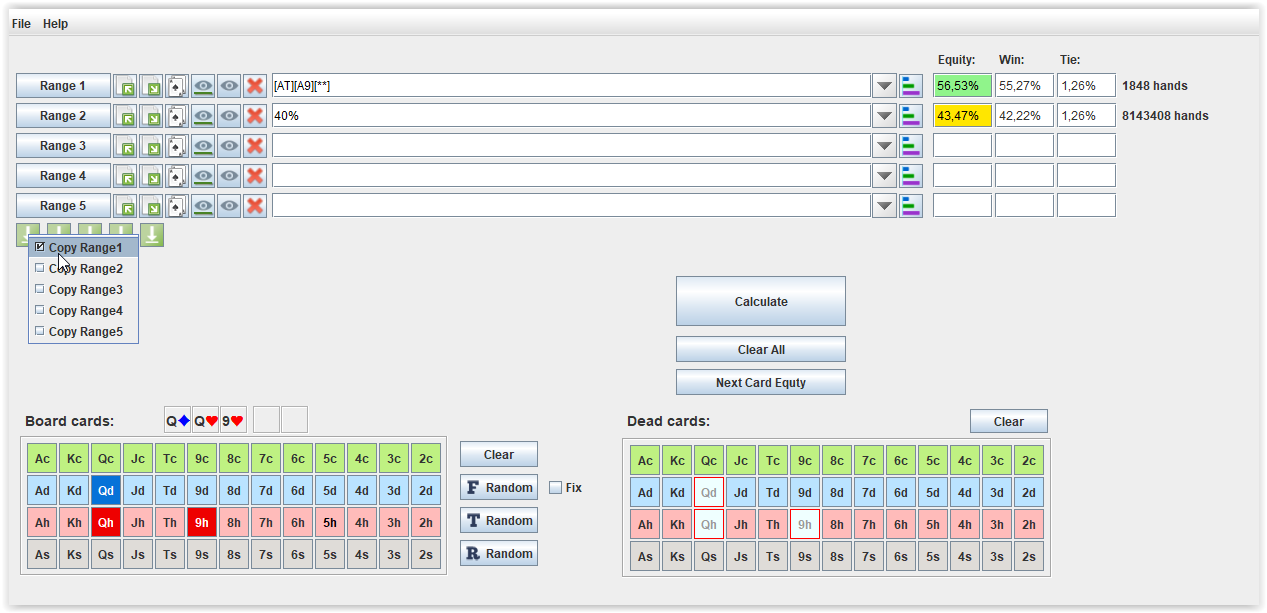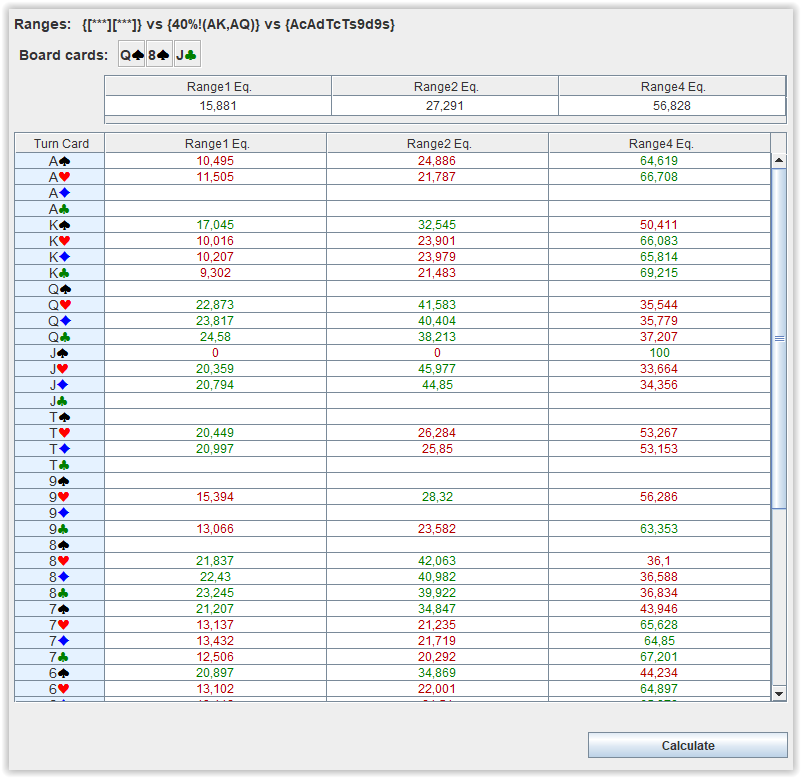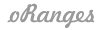- Home
- Products
-
Support
- User Manual
- User Manual - Omaha Calculator
- User Manual - Omaha5 Calculator
- User Manual - Omaha6 Calculator
- Video Tutorials
- Licensing and Activation
- Video tutorials
- Starting hand selection and applying weigths
- Working with Range tree
- Board cards selection and Flop Texture filters
- Dead cards selection and Equity panel
- Statistics and filters
- User filter
- How to activate trial license
- How to activate license key
- How to activate license file
- How to delete license and activate license file
- Download
- Buy Now
- Contact